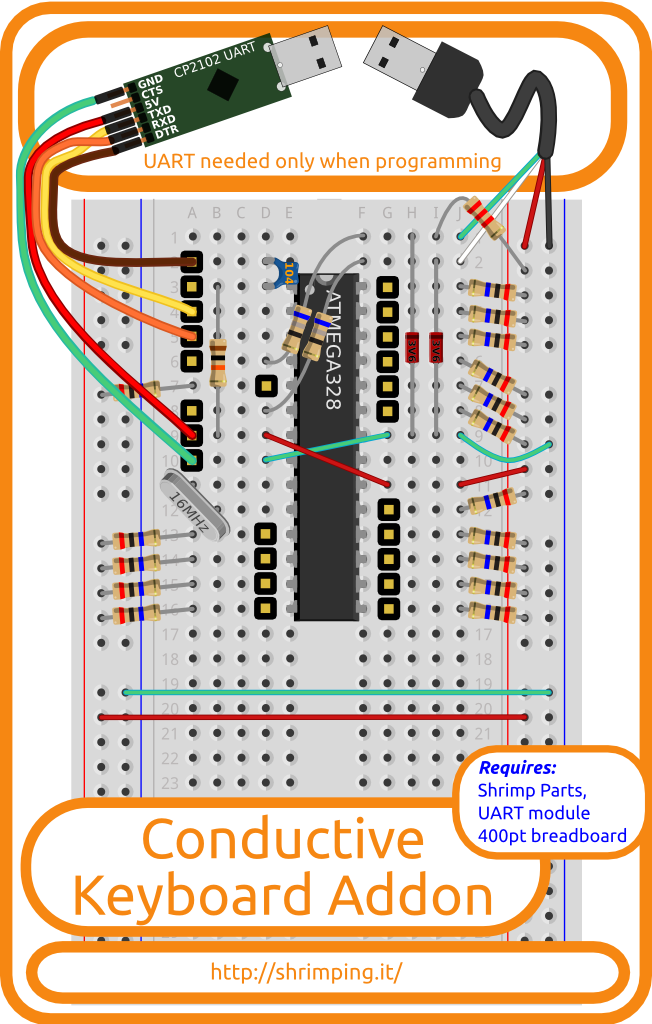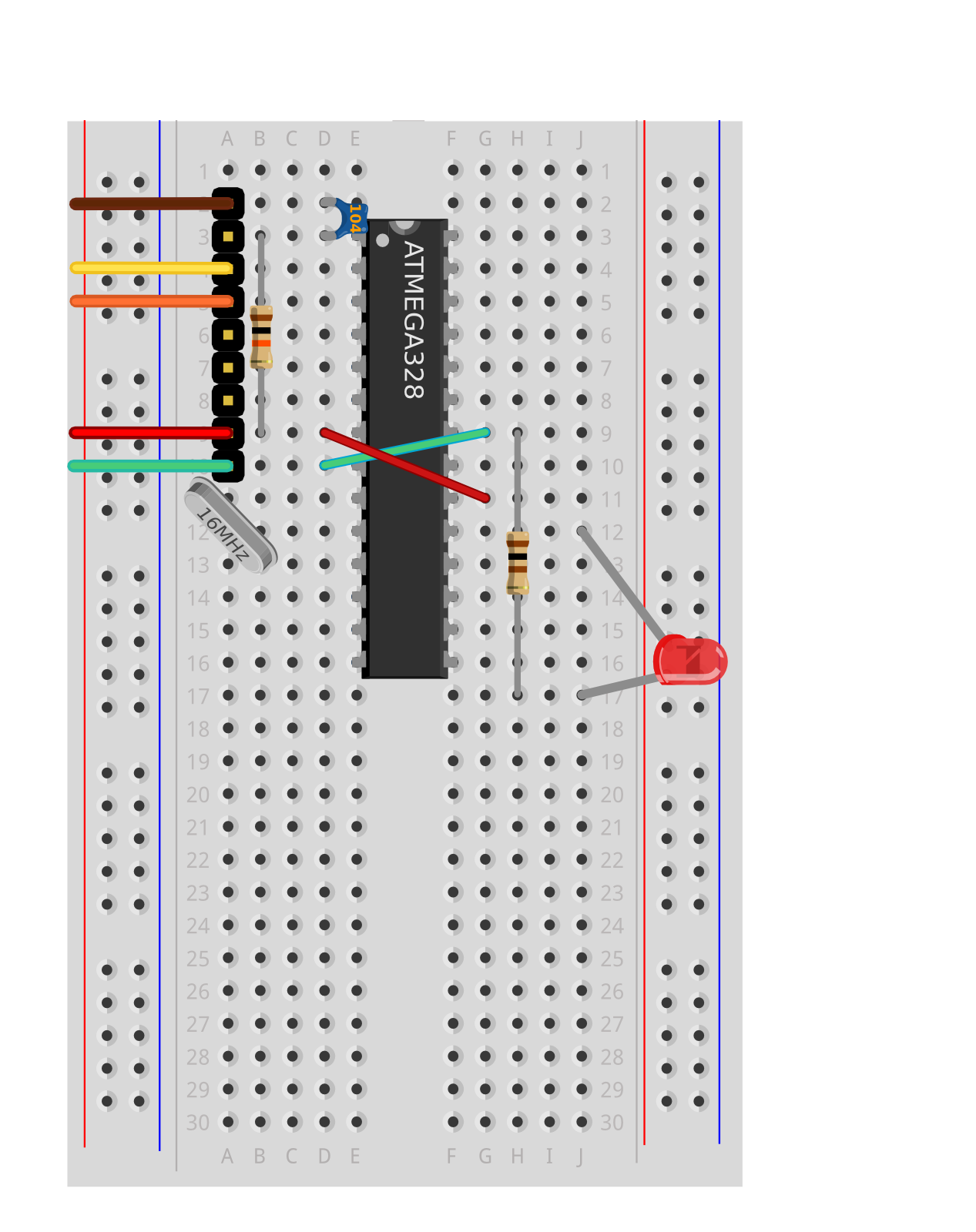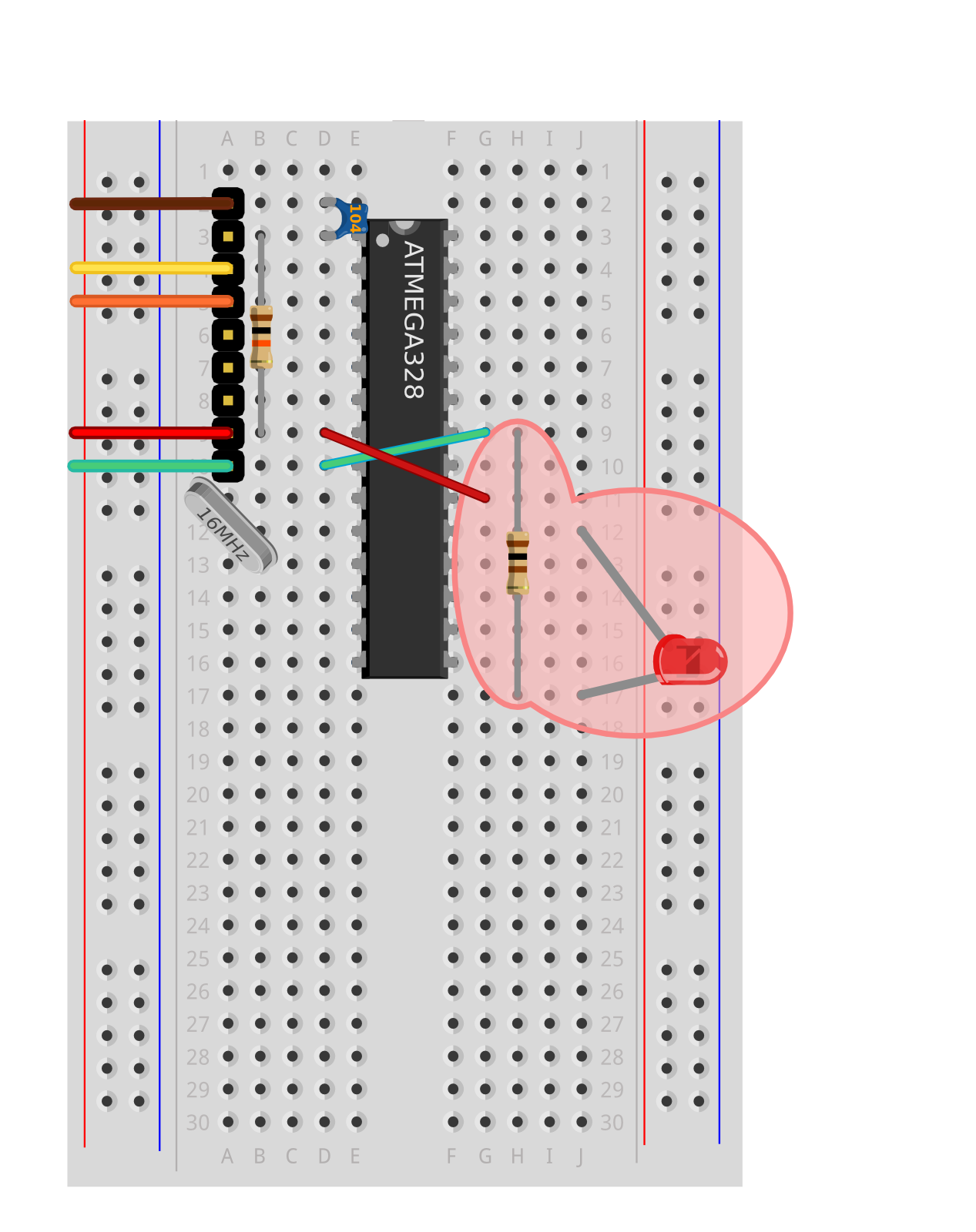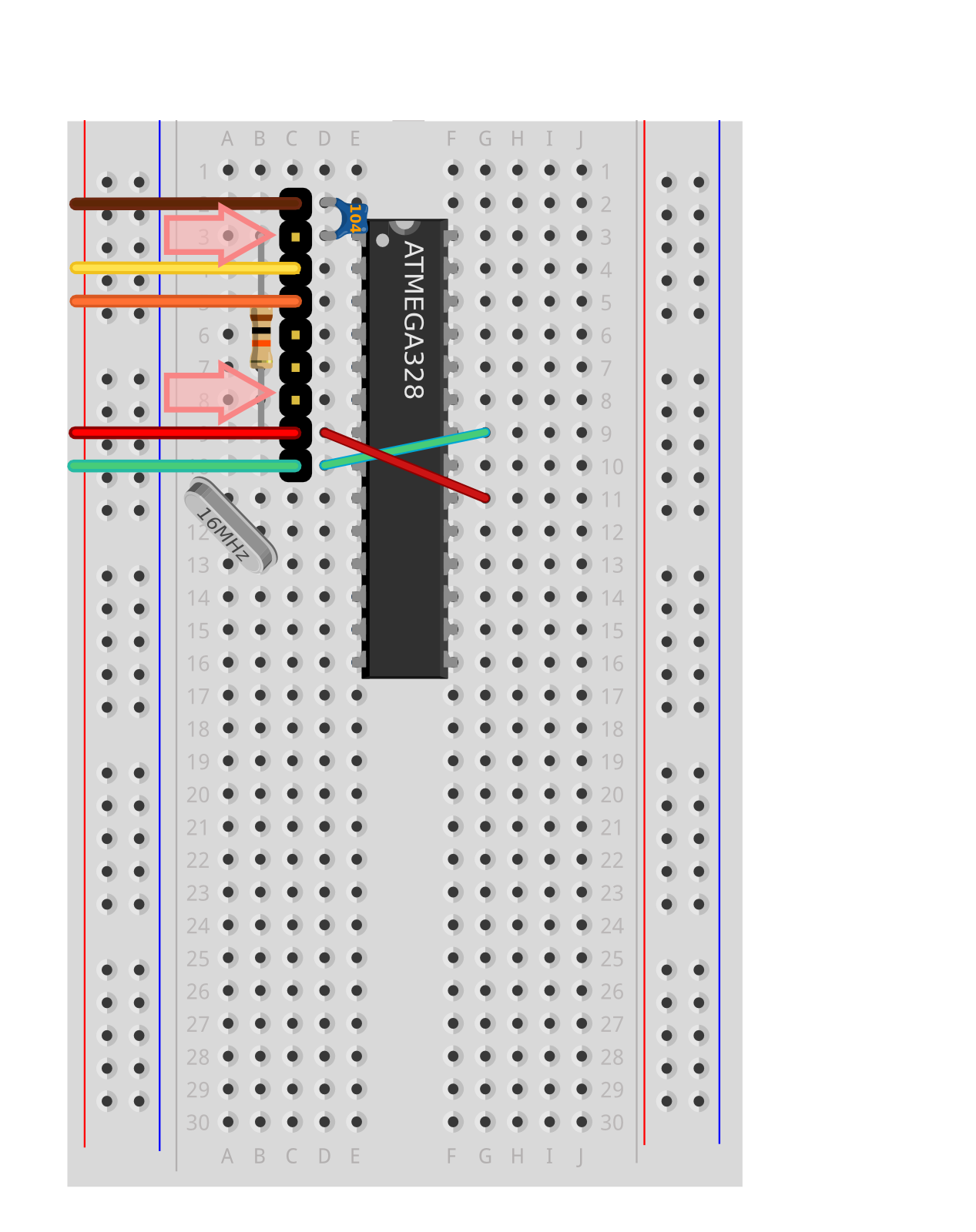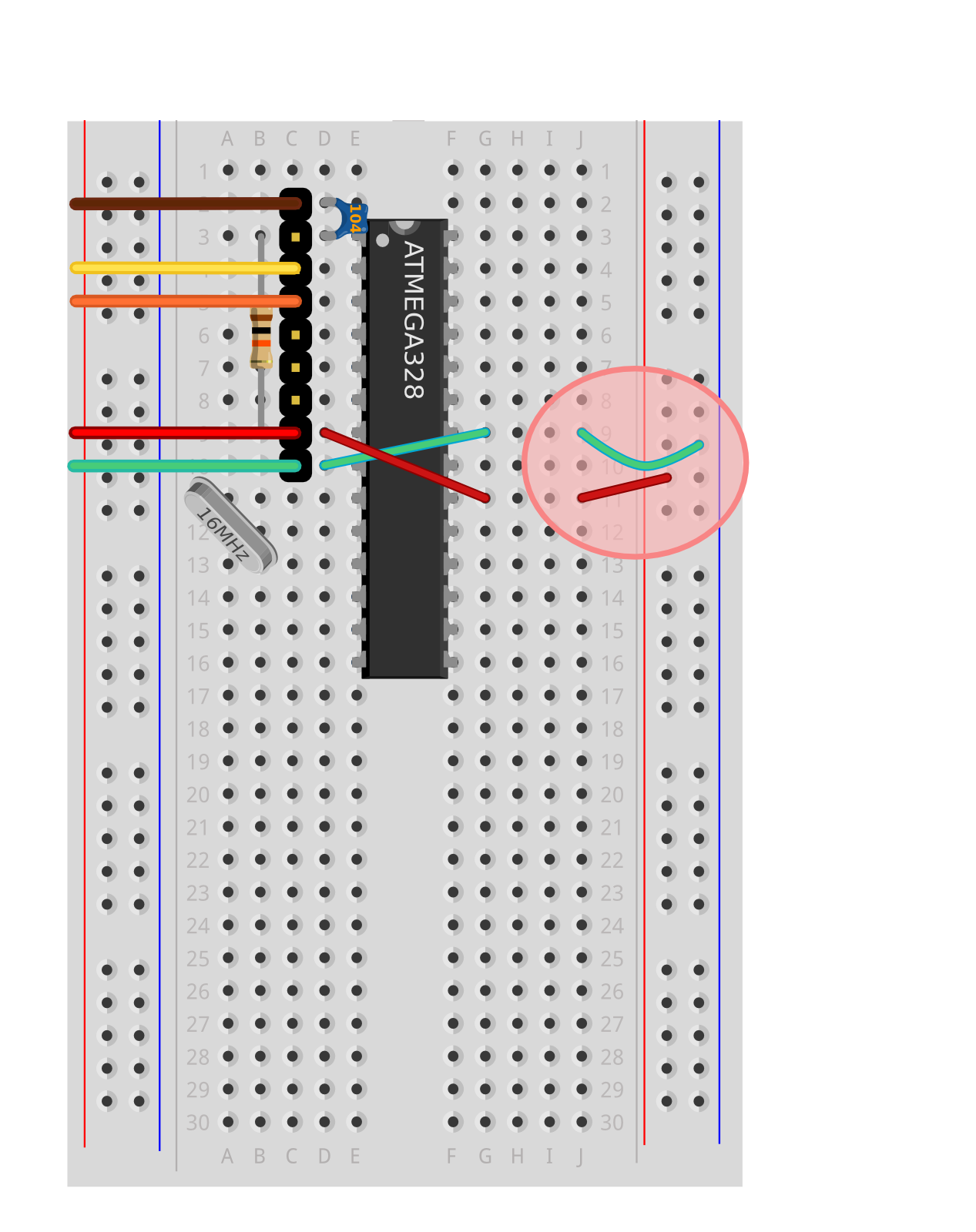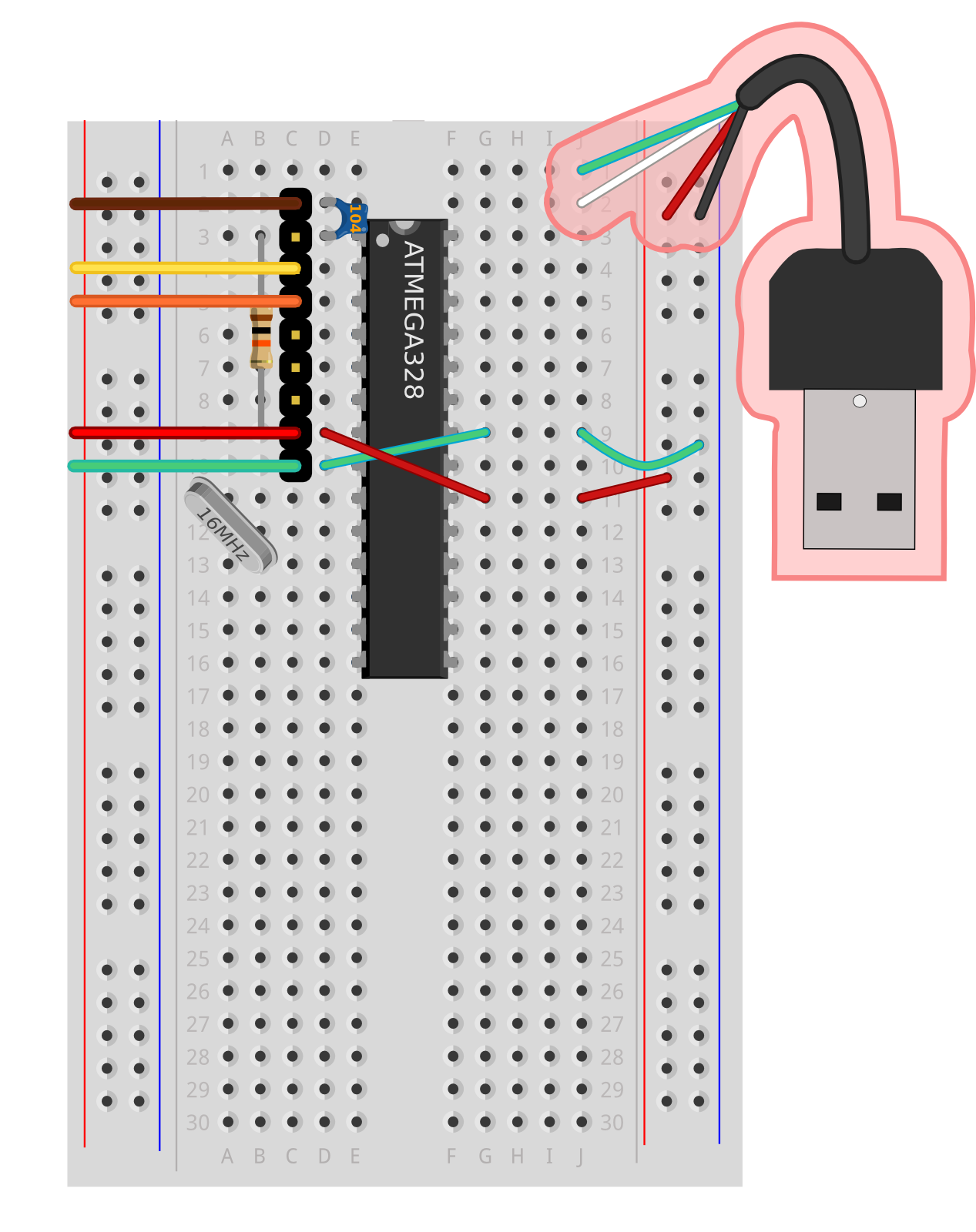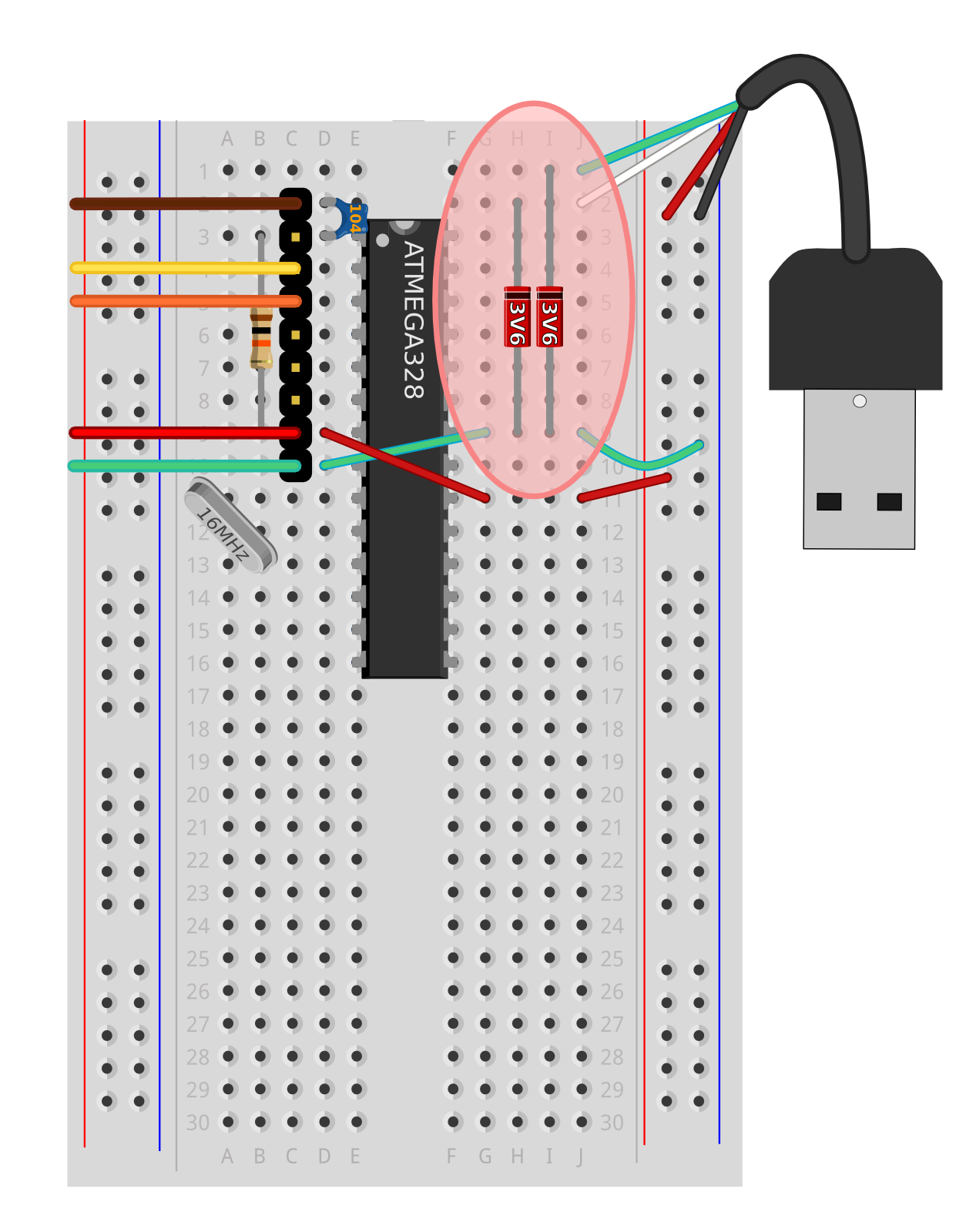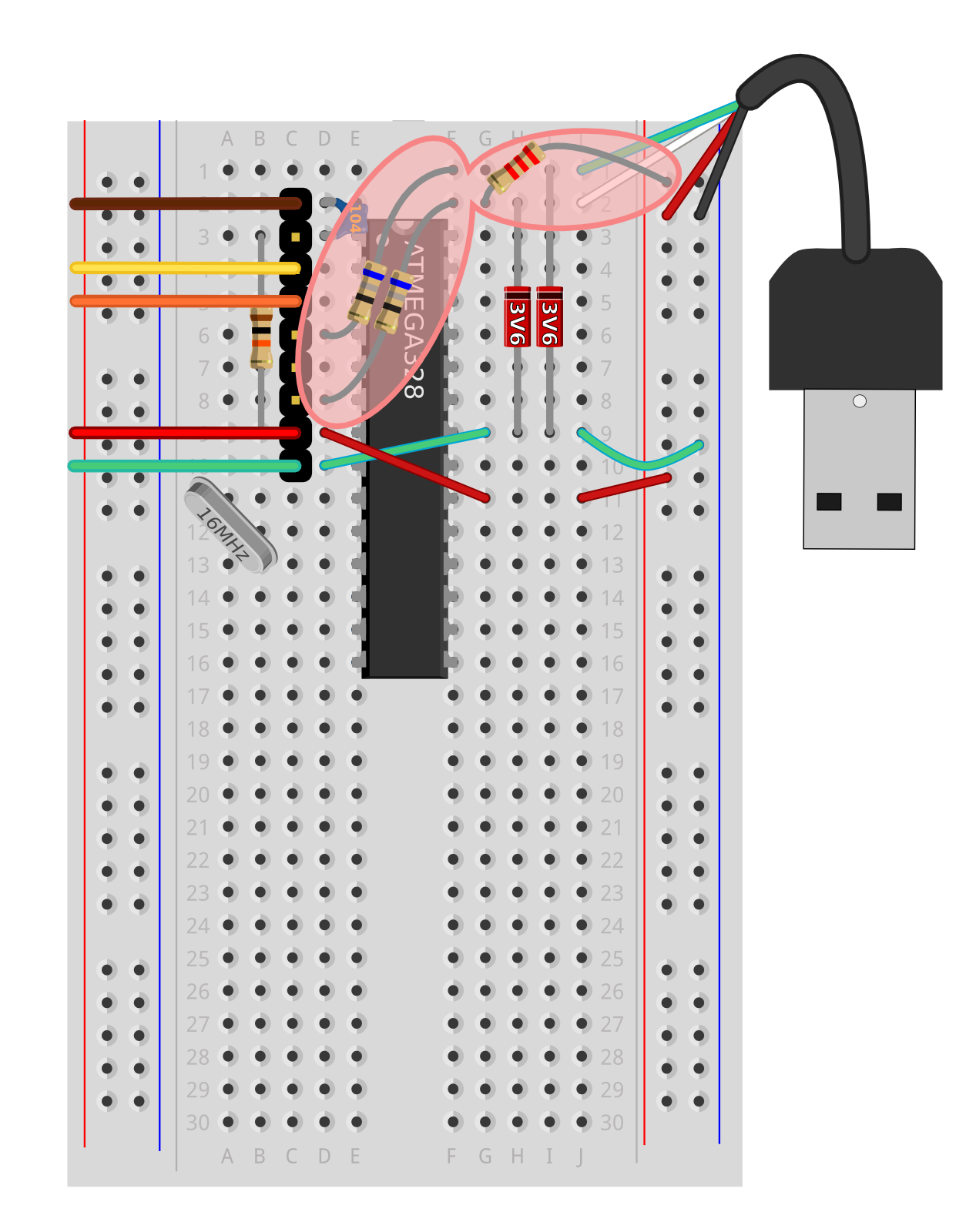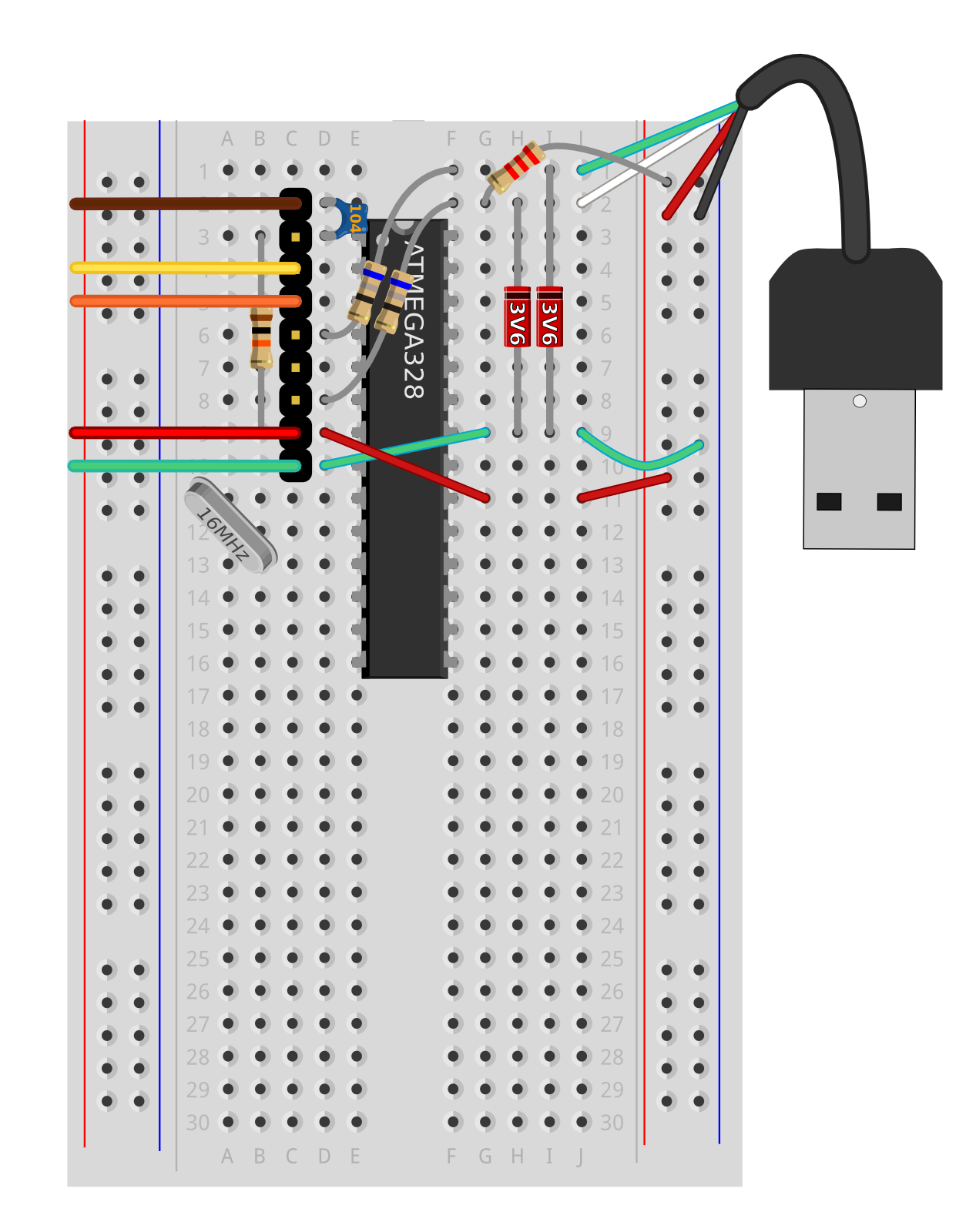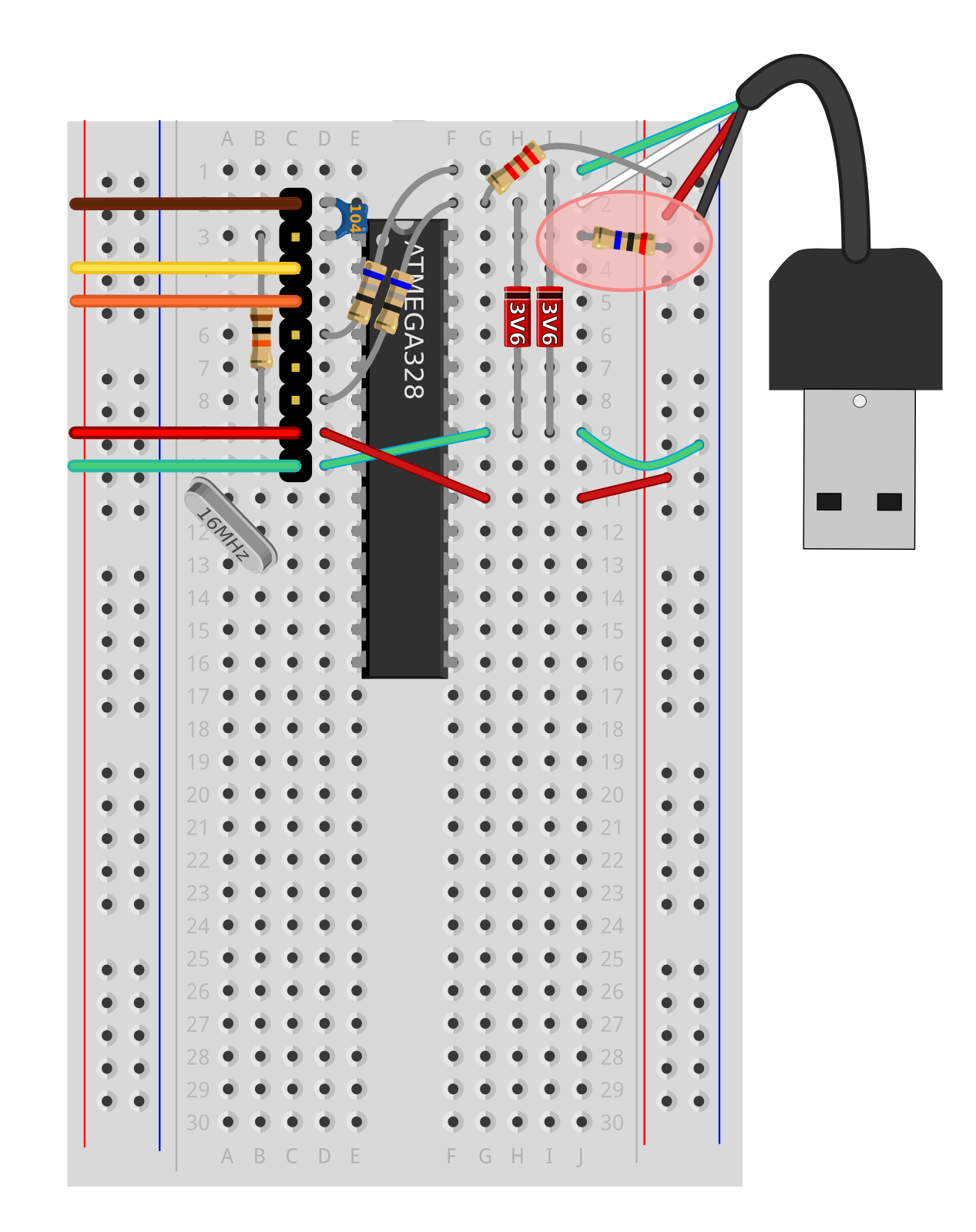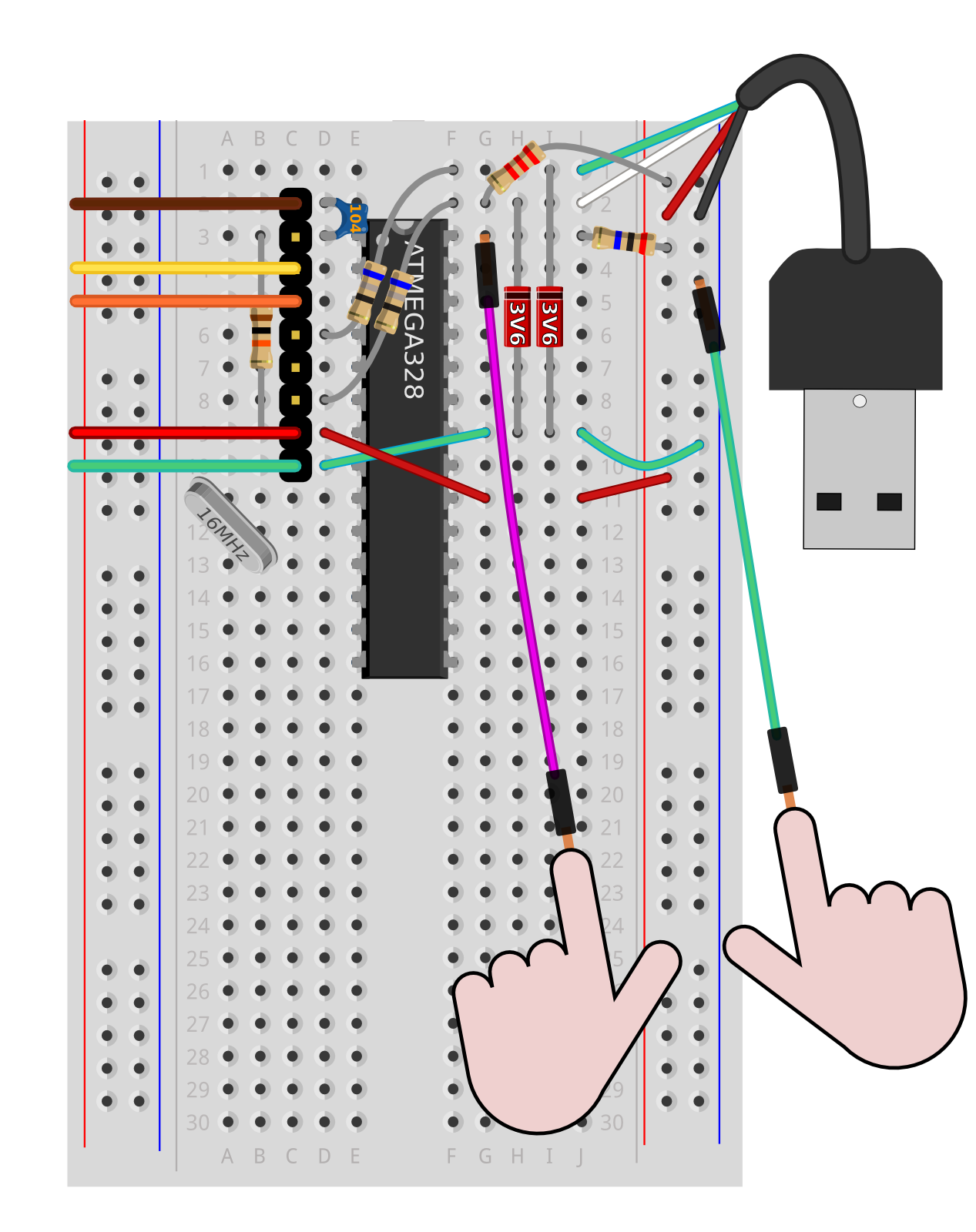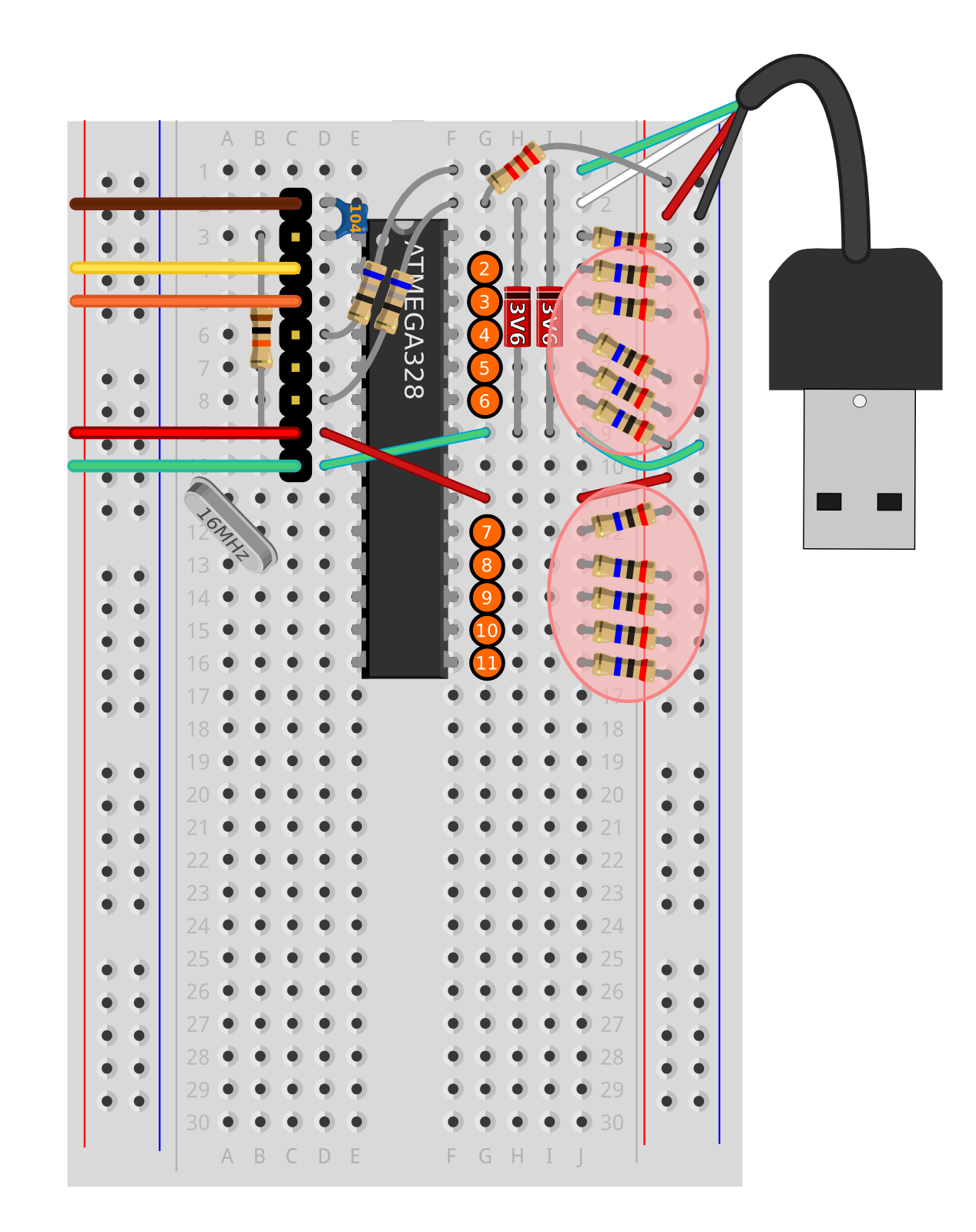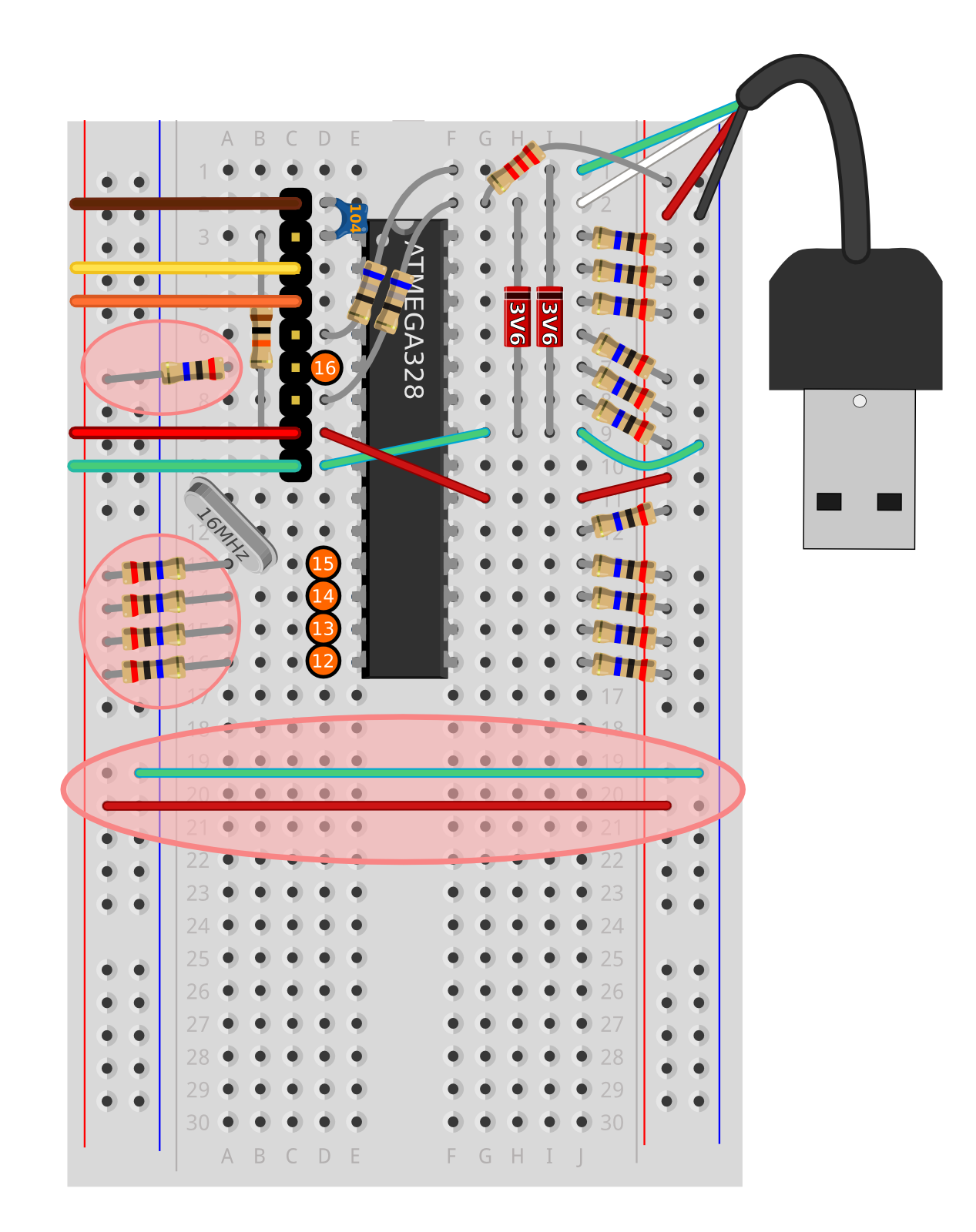We'll generate signals in software to make the ATmega's pin 4 and pin 6 behave like D+ and D- of a USB 1.1 keyboard, but the signal from the ATmega is at 5V when it should be at 3.6V to be conformant to the standard.
The Zener diodes effectively 'short-circuit' anything above 3.6V feeding it directly to ground (0V). Using 68Ohm resistors to connect to D+ and D- wires limits the flow of current allowed through this short-circuit from our signalling ATmega, and dissipates exactly 1.4V of our 5V signal as heat before it gets to the USB wires.
The 2.2kOhm resistor is a pullup resistor. The presence of this resistor (and the strength of its pull) can be detected by the laptop when you connect the conductive keyboard, and it indicates that the laptop should try to connect at USB 1.1 'full speed' which is just 12.1 Mega bits-per-second. Note, on some USB hubs, this will limit ALL USB connections to be the speed of the slowest device.
Each of the colored bands corresponds with a single figure number in the resistor code. Resistor codes begin at the end opposite the gold (quality) stripe. The 68Ohm resistors have Blue, Grey, Black for a code sequence 6, 8, 0. The first two figures of the resistance in Ohms are 6 and 8, and this should be followed by no extra zeroes, in other words 68() or 68Ohms. The 2.2 kOhm resistors have Red, Red, Red for a code sequence 2, 2, 2. The first two figures are 2 and 2, and this should be followed by two extra zeroes, in other words 22(00) or 2,200 Ohms. There are 1000 Ohms in a kiloOhm so that's the same as 2.2 kOhms.
Connect a 68Ohm resistor from d6 to f1
Connect a 68Ohm resistor from d8 to f2
Connect a 2.2KOhm resistor from g2 to the right hand +ive (Red) power rail, just below the red USB wire