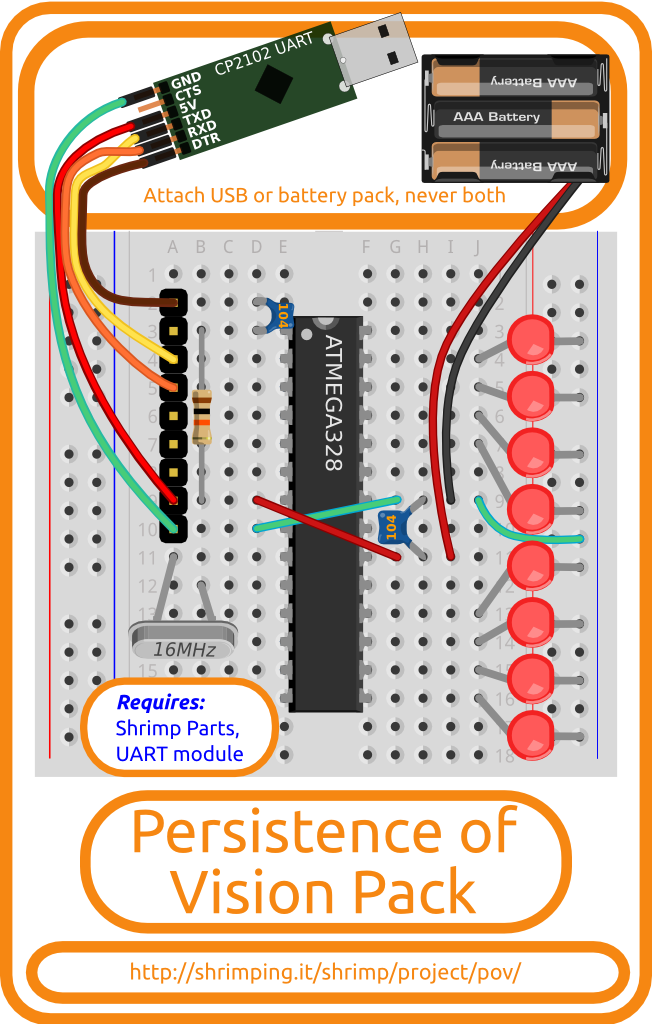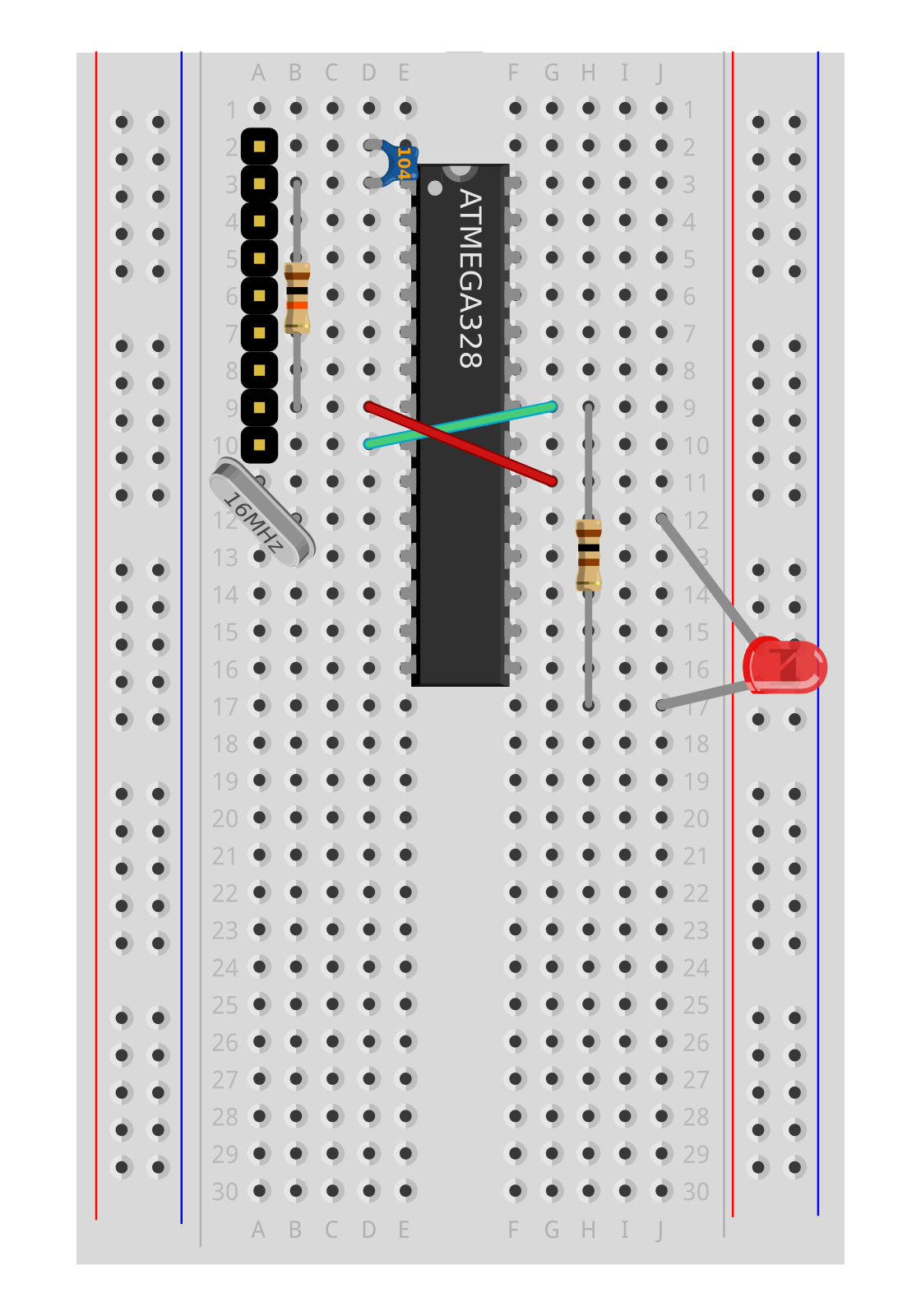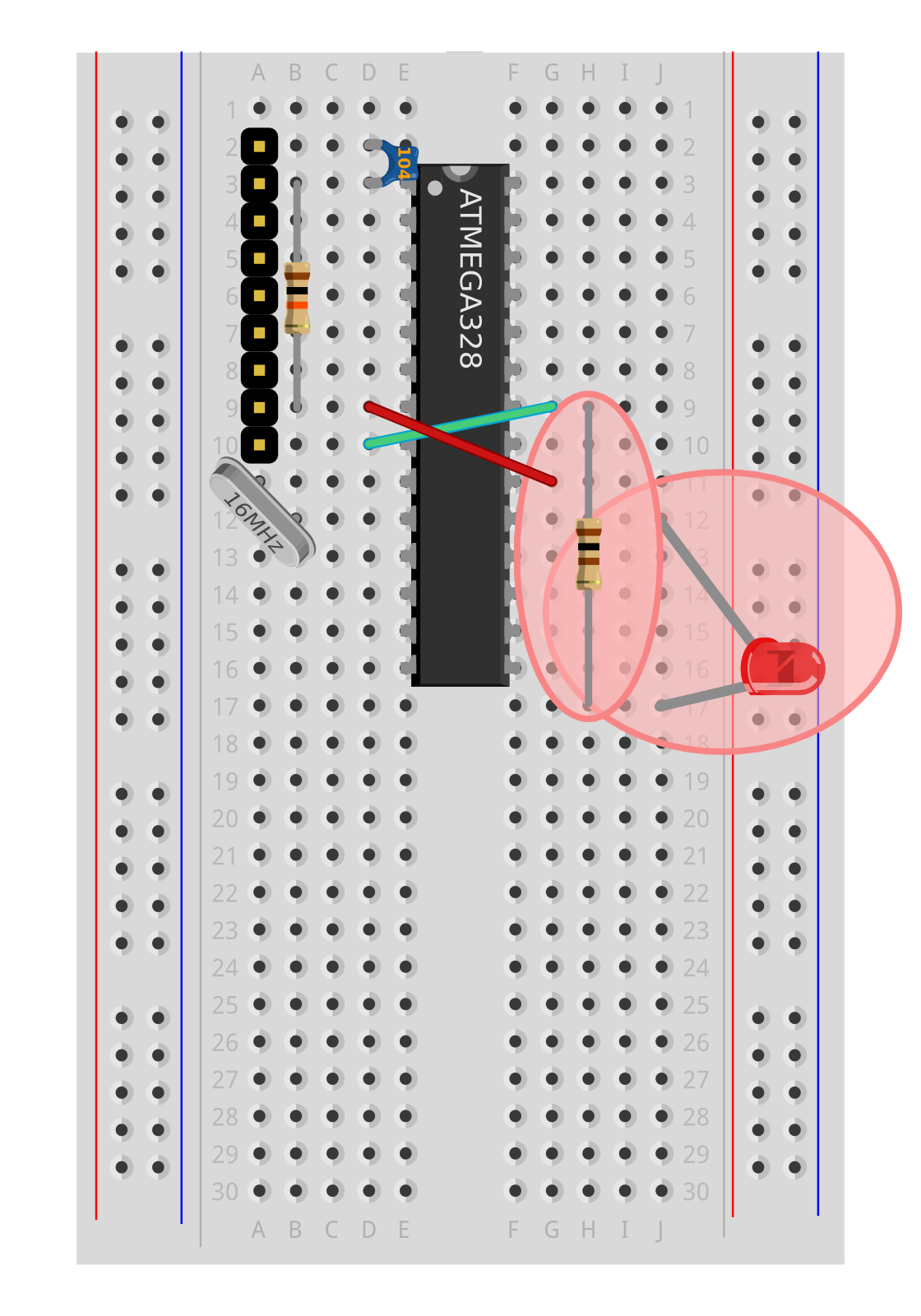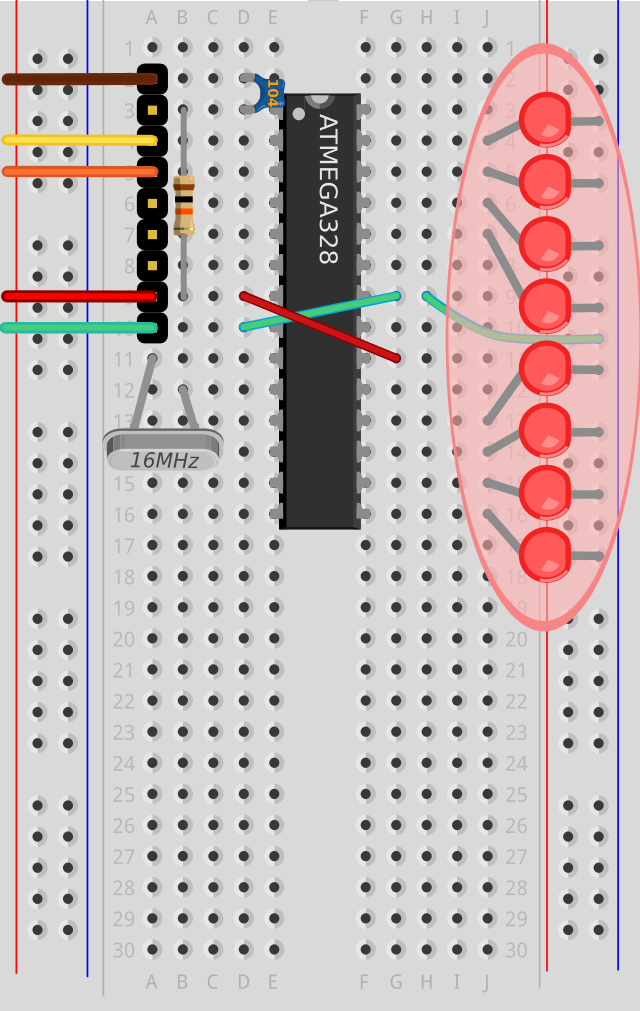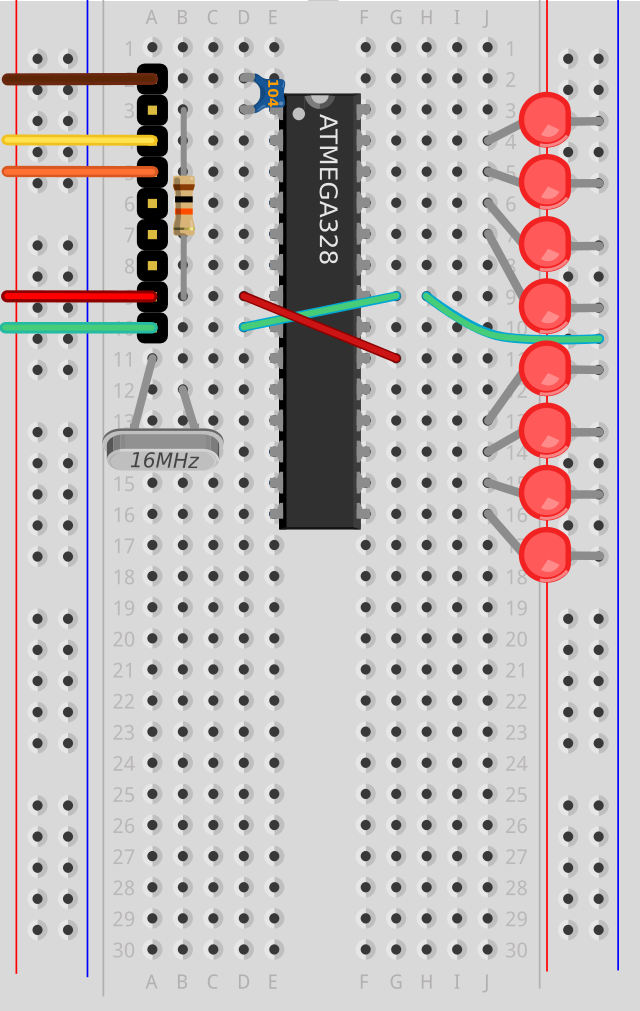To paint text and images in the air, we will be turning on and off individual Light Emitting Diodes (LEDs) really fast.
A diode is like a one-way-valve for electricity. It allows current to flow through it in one direction, but blocks it in the other direction. An LED is a Light-Emitting Diode, so if we wire them the wrong way round, no current will flow, and they won't light up.
LEDs have two clues showing their orientation. The positive leg is longer than the ground leg. Also if you look from above, it's not entirely round, and is slightly flattened near the negative leg (this helps if the legs are bent or cut).
To get them the right way round, we need to insert each LED so it has a short ground leg in the Blue power rail (providing a 0V connection) and a long leg next to a pin of the ATmega chip (allowing the software on the ATmega chip to control when they get current and light up).
After adding all the LEDs, arrange the heads touching each other and in a straight line. The LEDs are brighest only in a narrow beam (15 degrees), so getting them to point out parallel to each other is useful, and you can bend the heads of the LEDs parallel to get an even illumination in the end.
Add LEDs in a column of 8, with the long legs in j4, j5, j6, j7 and j13,j14,j15,j16 and the short legs pushed into the Blue (0V) power rail on the right of the breadboard