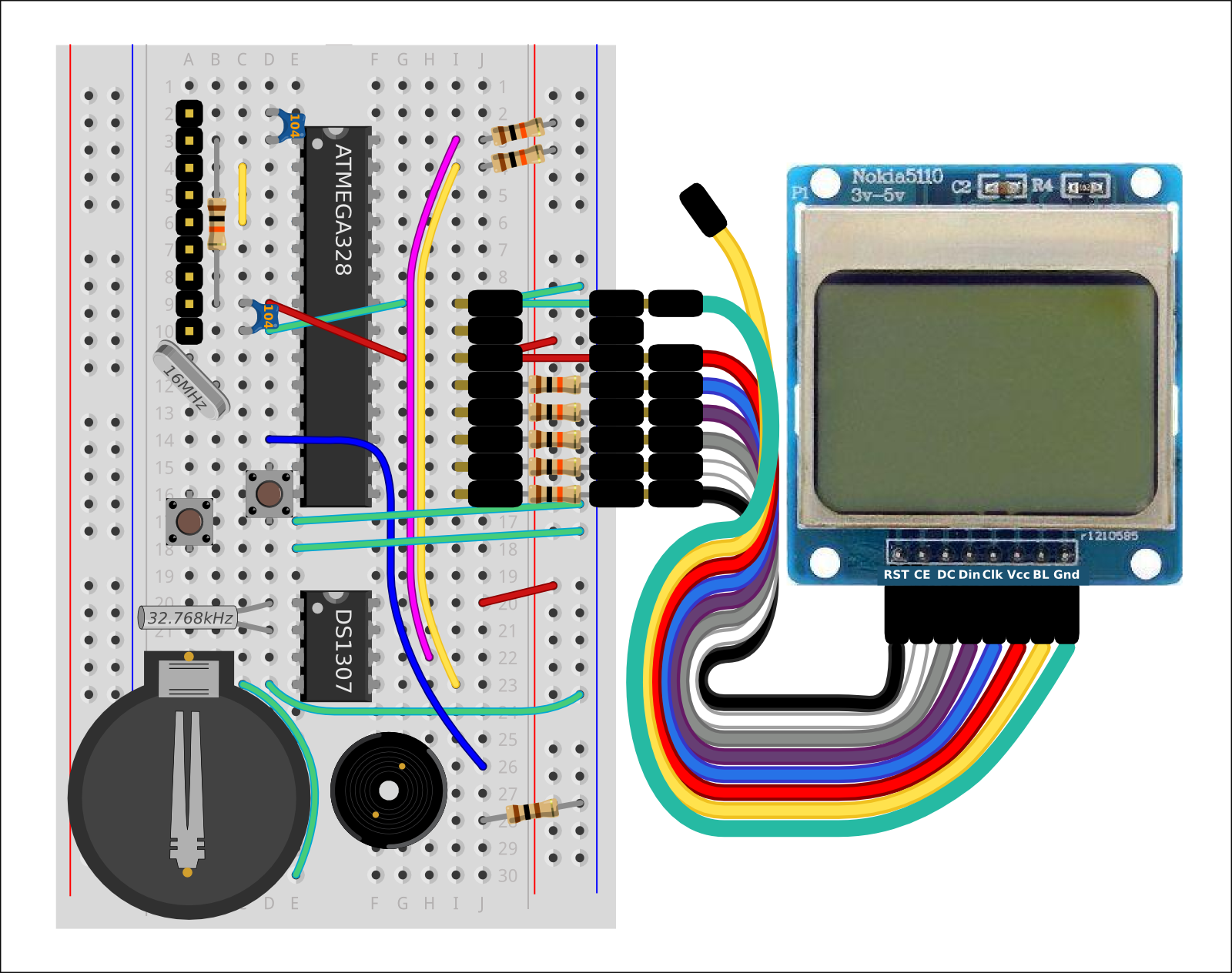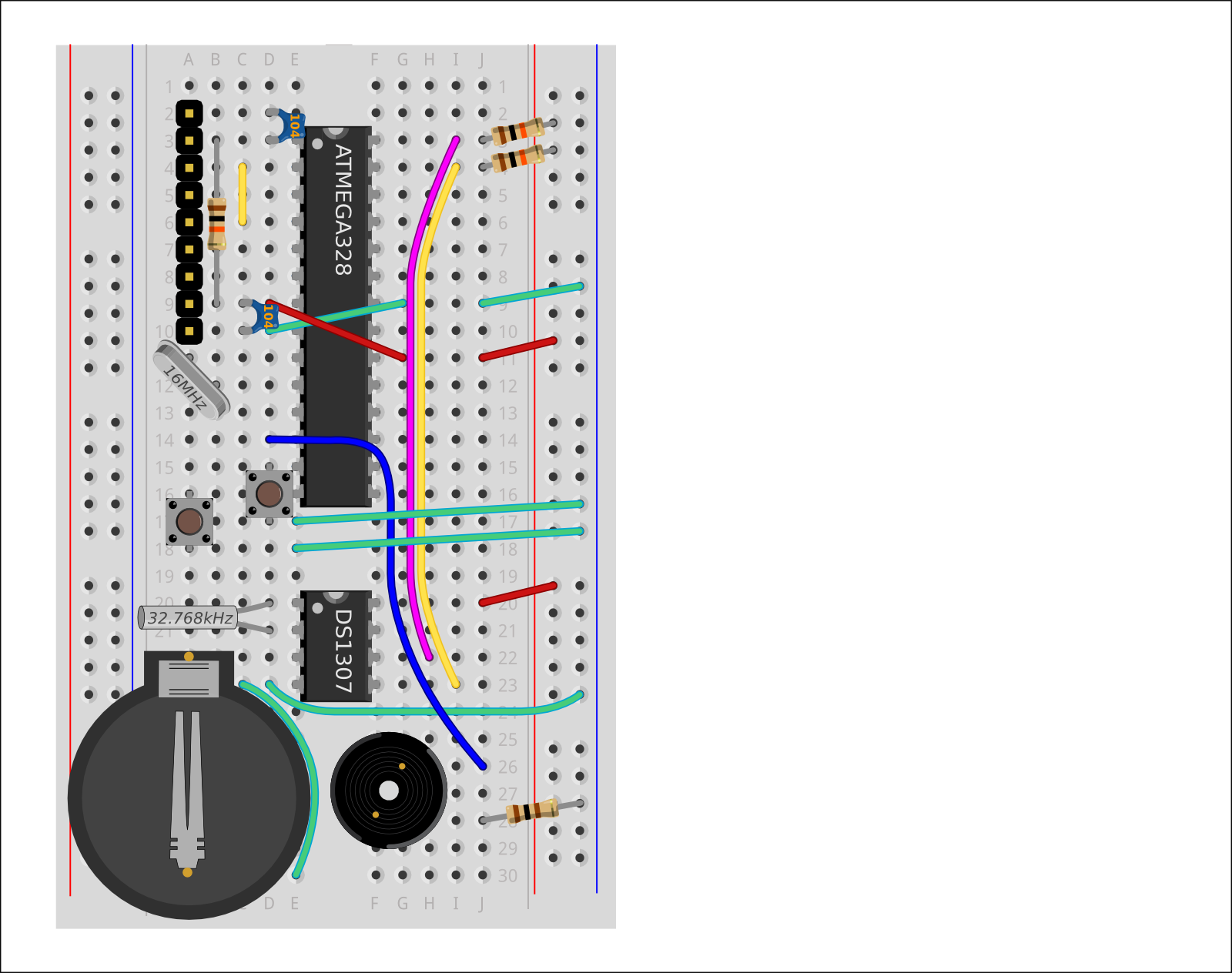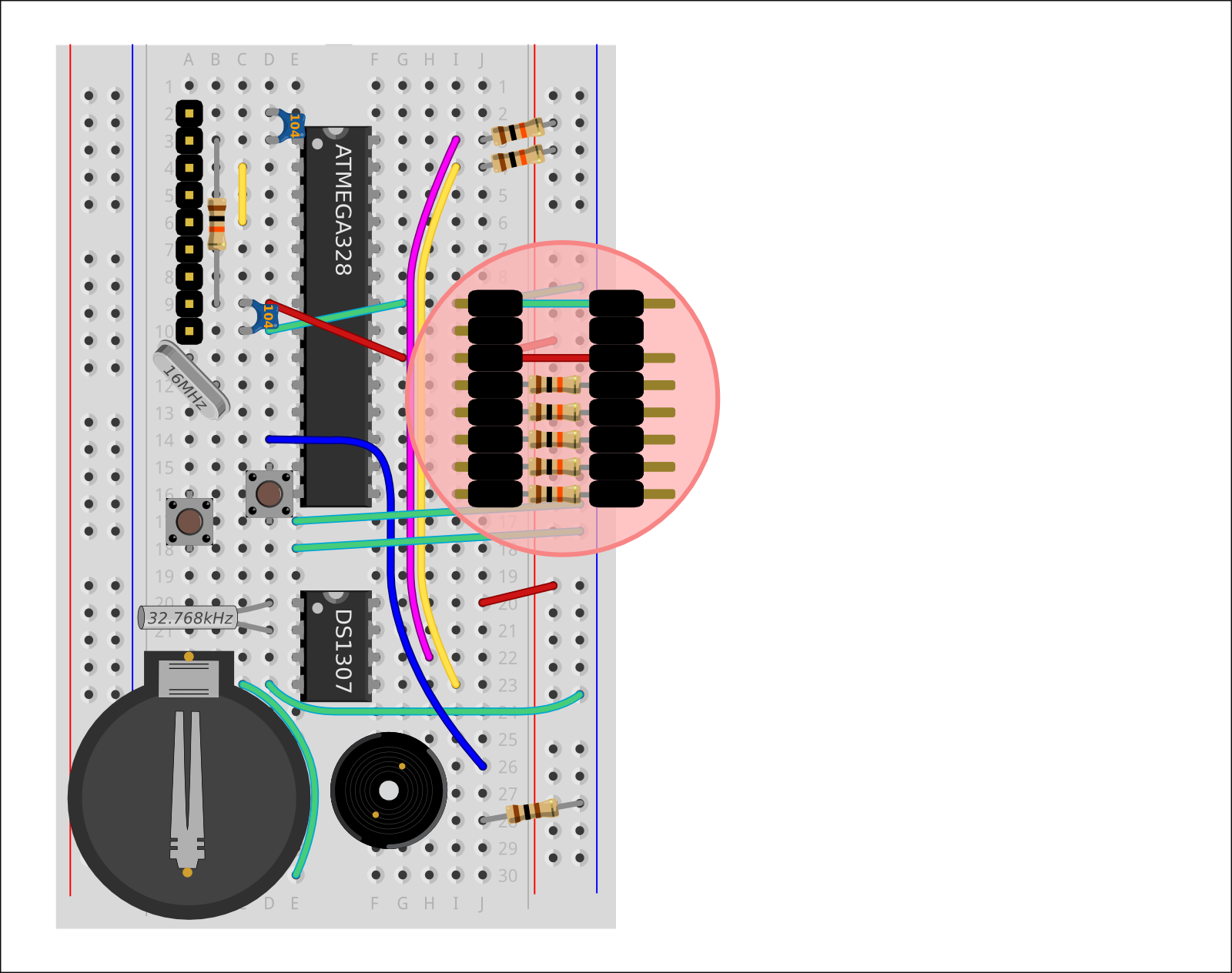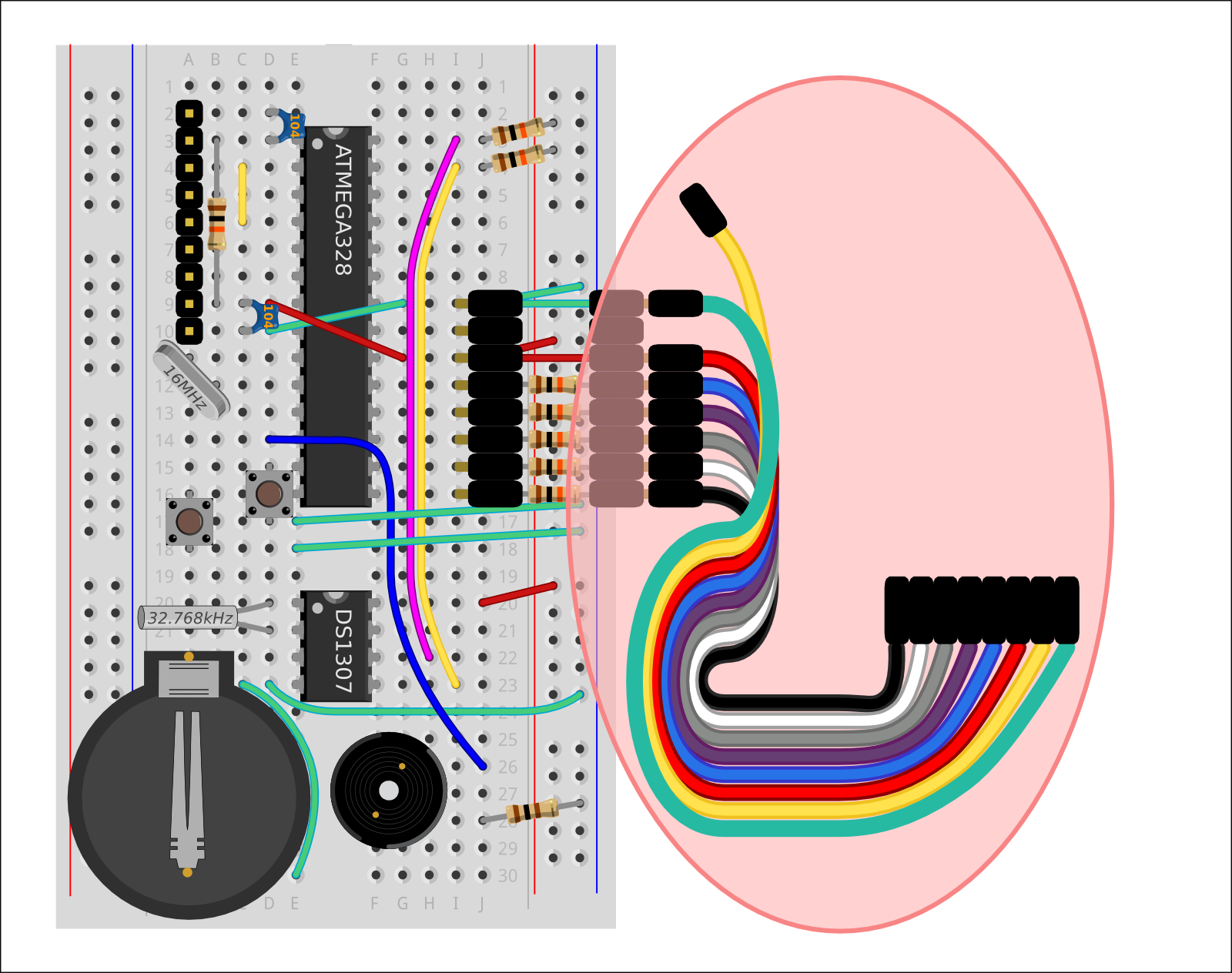This guide provides details for learners to wire, program and configure a @ShrimpingIt digital clock project. It incorporates a 84x48 pixel liquid crystal display (the same as the Nokia 5110). It can therefore be programmed to display text, numbers or simple line-art as part of a time-driven behaviour. For general orientation, see the Liquid Crystal Clock project page. See a demo here
For convenience, pre-bagged kits are available to order from @ShrimpingIt online. If you do not wish to buy from us, information is provided for you to source commodity parts direct from electronics wholesalers.